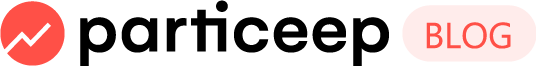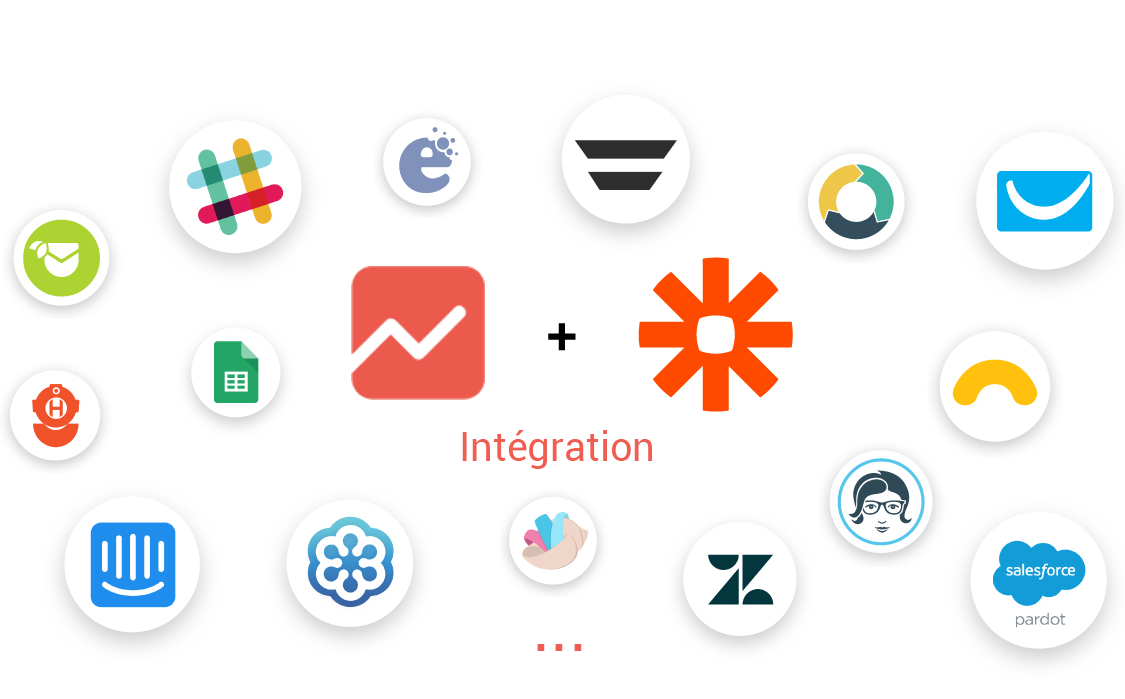Particeep integrated Zapier to easily connect a variety of web applications and automate tedious tasks. Overview of the benefits of this integration.
Zapier is an extremely effective tool for connecting popular apps with each other. Zapier allows for example to connect Gmail to Salesforce or Google Sheets to Slack. Several applications can be used in Zapier.
Zapier has also set up a so-called “webhook” system: web hooks. This system is aptly named because it allows you to retrieve information that is sent to it and then use it on the applications listed on Zapier.
The Particeep API also has a webhook system. This system allows for any action performed in the Particeep API to create an event which can then be exploited by Zapier.
For example when a user is created or when the information of a user changes, the Particeep application creates an event that contains all the information relating to this creation or this modification and can then send them to another system, here in the Zapier instance.
How do I integrate a Particeep API event into Zapier?
Through an example, we choose the creation of new transactions from a platform. In the Particeep API documentation most PUT (data creation), POST (data update) or DELETE (delete) calls have an event visible in the documentation.
For the example of creating transactions, the event is called: “transaction_created”
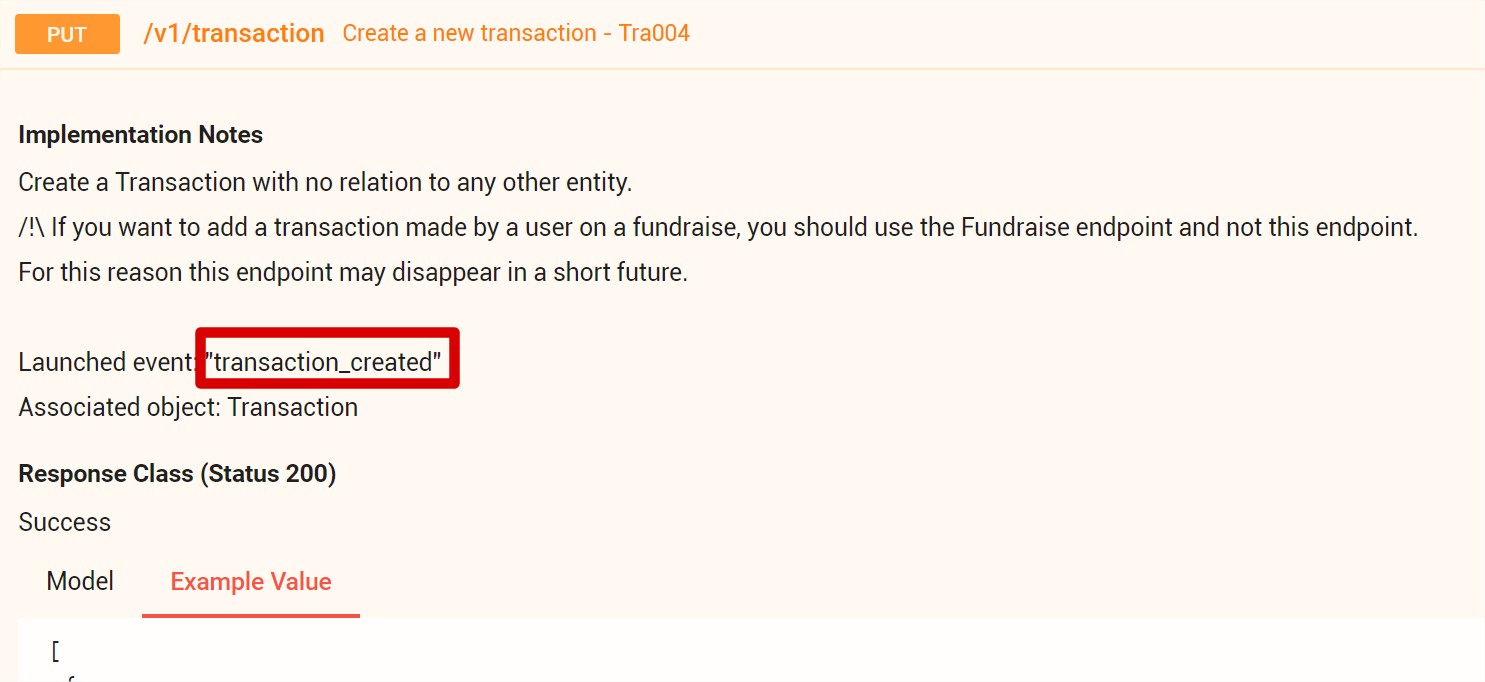
First step: creation of the Particeep webhook
The Particeep webhook must contain the name of the event (here “transaction_created”) and the URL to which the information relating to the event must be sent.! api particeep event endpoint
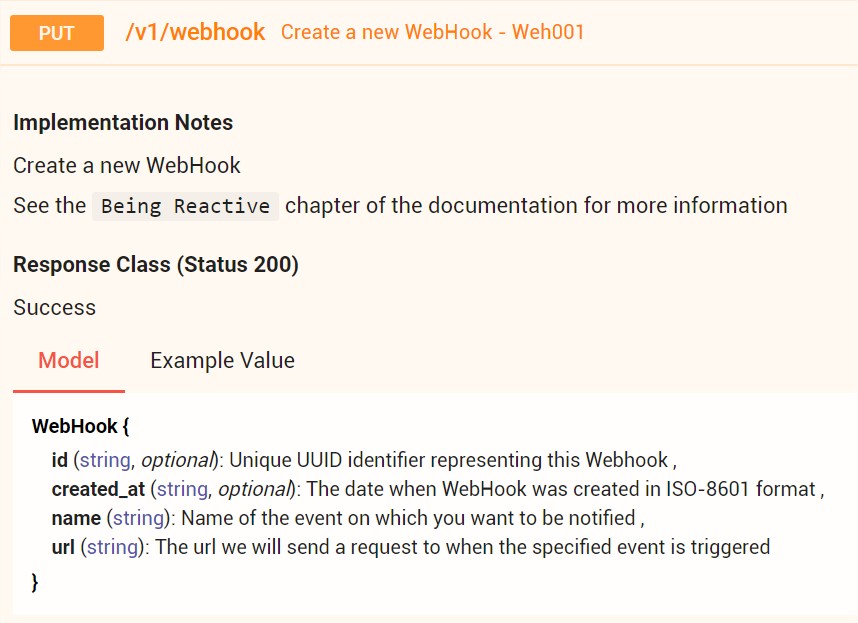
Creation can be done directly with the API or via the administrator interface in the “Webhook” section:
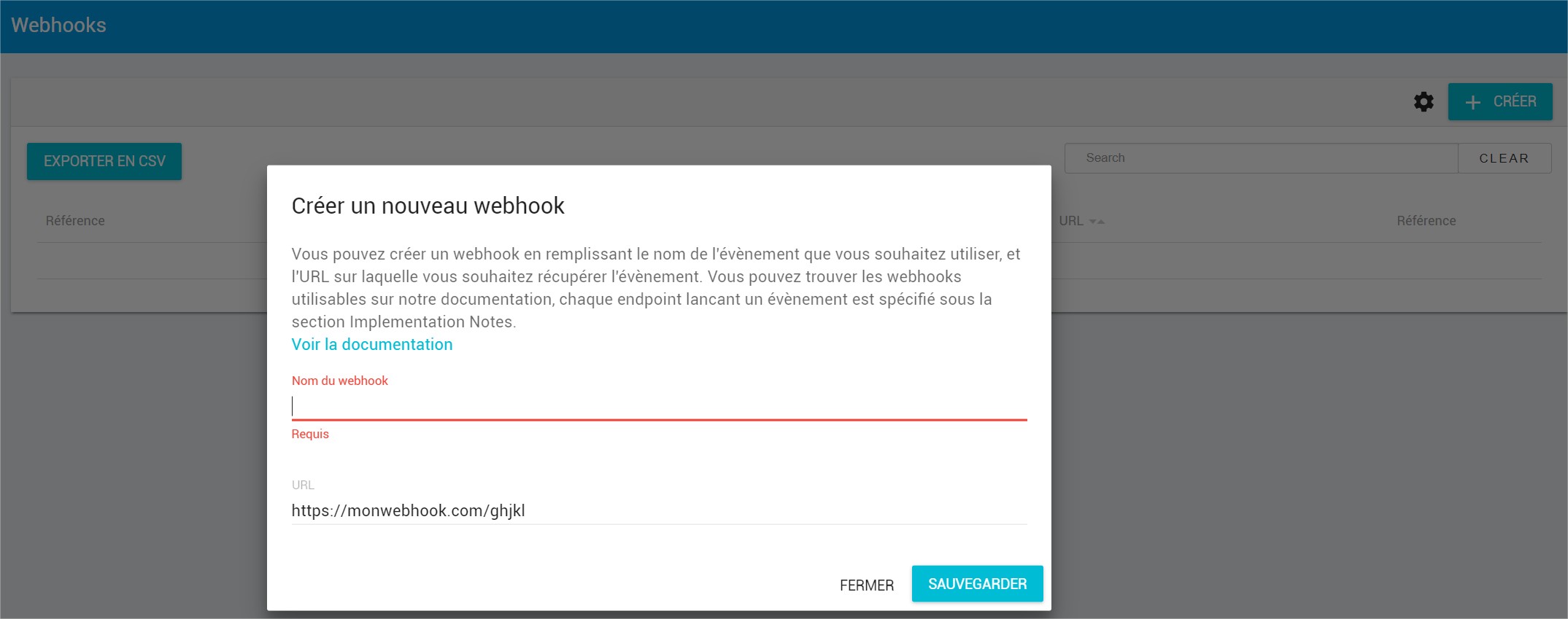
Please note, the number of webhooks on an event is limited to 5.
Second step: creation of the webhook in Zapier
Let’s take a simple example where the information of the creation of a transaction is sent to Zapier and then sent by email to notify of a new transaction. The choice of action was made arbitrarily to illustrate but we could choose a CRM like Salesforce or any other application.
Zapier provides the URL which must be implemented in the Particeep webhook:
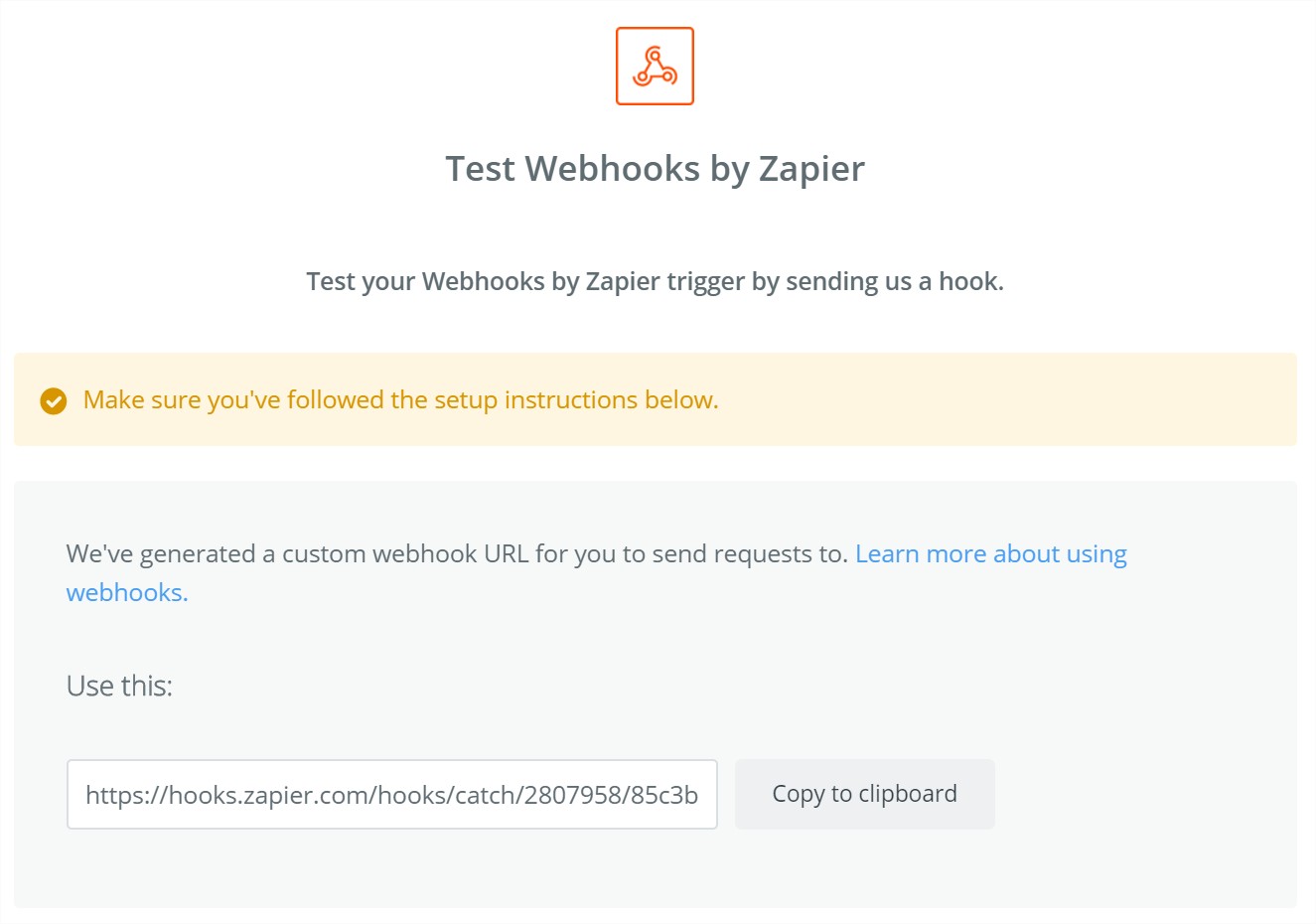
The Particeep and Zapier webhooks are now connected to each other and the applications can be connected to each other.
Finally, the last step is to connect the application on which we want to reflect the event: in our example Gmail.
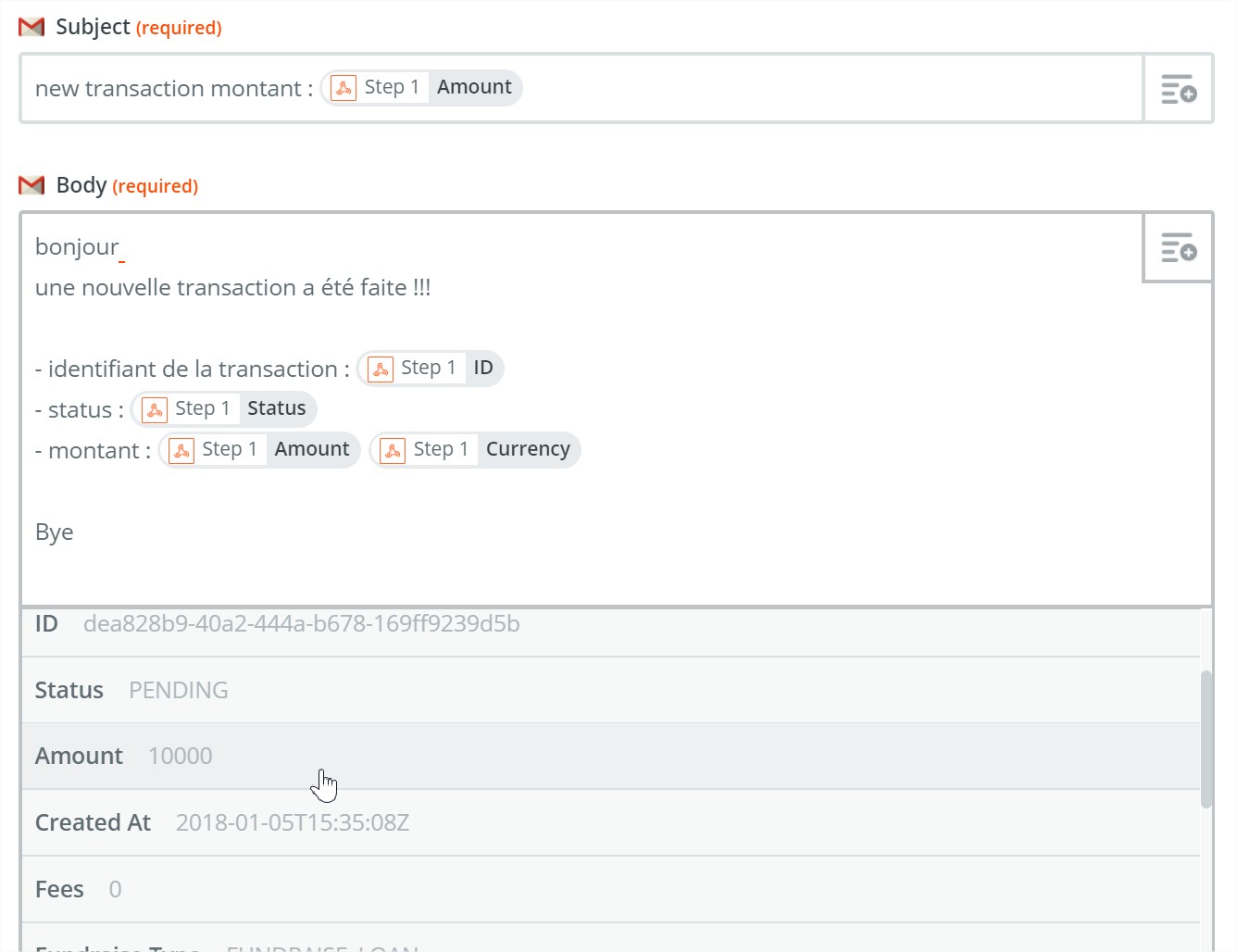
All information sent by the Particeep API are in JSON format. This is a data sending format and Zapier recognizes the parameters that are sent and then applies them to the targeted application. In the image above, we can therefore choose to display any type of information that is returned by the Particeep API event’s system: transaction amount, date, currency…
Which applications to use with Particeep and Zapier?
So many applications can be connected to Particeep with Zapier, for example:
- Google Sheets
- Gmail
- SalesForce
- Microsoft Dynamics CRM
- Zoho
- Hubspot
- Pipedrive
- Slack
- Google Calendar
- Trello
- Google Drive
- Dropbox
- Mailchimp
- …